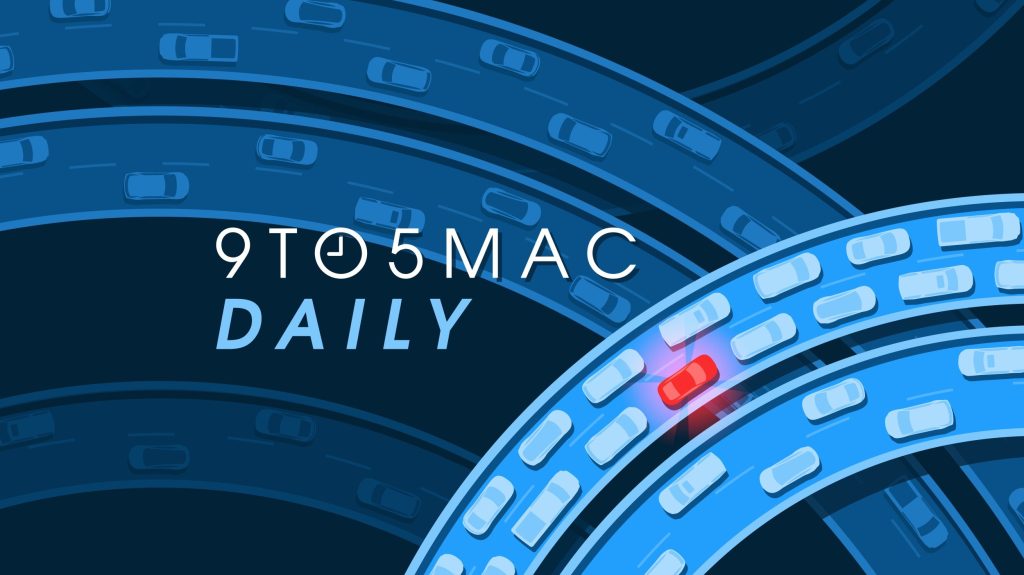macOS Sequoia is still compatible with several Intel-based Macs, but it does drop support for 2018 and 2019 models of the MacBook Air.
macOS Sequoia is compatible with the following Macs, according to Apple:
MacBook Pro: 2018 and later
MacBook Air: 2020 and later
Mac mini: 2018 and later
iMac: 2019 and later
iMac Pro: 2017
Mac Studio: 2022 and later
Mac Pro: 2019 and later
The upcoming “Apple Intelligence” suite of AI features will require an Apple silicon Mac with an M1 chip or newer. The new AI features can help you write faster, categorize mail, prioritize notifications, and more. A smarter version of Siri powered by Apple Intelligence will also be limited to Macs with an M1 chip or newer.
iPhone Mirroring will be available on both Apple silicon Macs and Intel-based Macs with the T2 security chip, letting you control your iPhone from your Mac’s screen:A user’s custom wallpaper and icons appear just like on their iPhone, and they can swipe between pages on their Home Screen, or launch and browse any of their favorite apps. The keyboard, trackpad, and mouse on Mac also let a user interact with their iPhone, and audio even comes through. Users can seamlessly drag and drop between iPhone and Mac, and a user’s iPhone remains locked, so nobody else can access or see what the user is doing. It also works great with StandBy, which stays visible, so users can get information at a glance. Additionally, users can review and respond to iPhone notifications directly from their Mac.As for iPadOS 18, the update drops support for the first-generation 10.5-inch iPad Pro, second-generation 12.9-inch iPad Pro, and the sixth-generation low-end iPad.
iPadOS 18 is compatible with the following iPads, according to Apple:
iPad Pro: 2018 and later
iPad Air: 2019 and later
iPad mini: 2019 and later
iPad: 2019 and later
macOS Sequoia and iPadOS 18 are now available in beta for Apple Developer Program members, and the updates should be released in September.
This article, “macOS Sequoia and iPadOS 18 Drop Support for These Macs and iPads” first appeared on MacRumors.com
Discuss this article in our forums